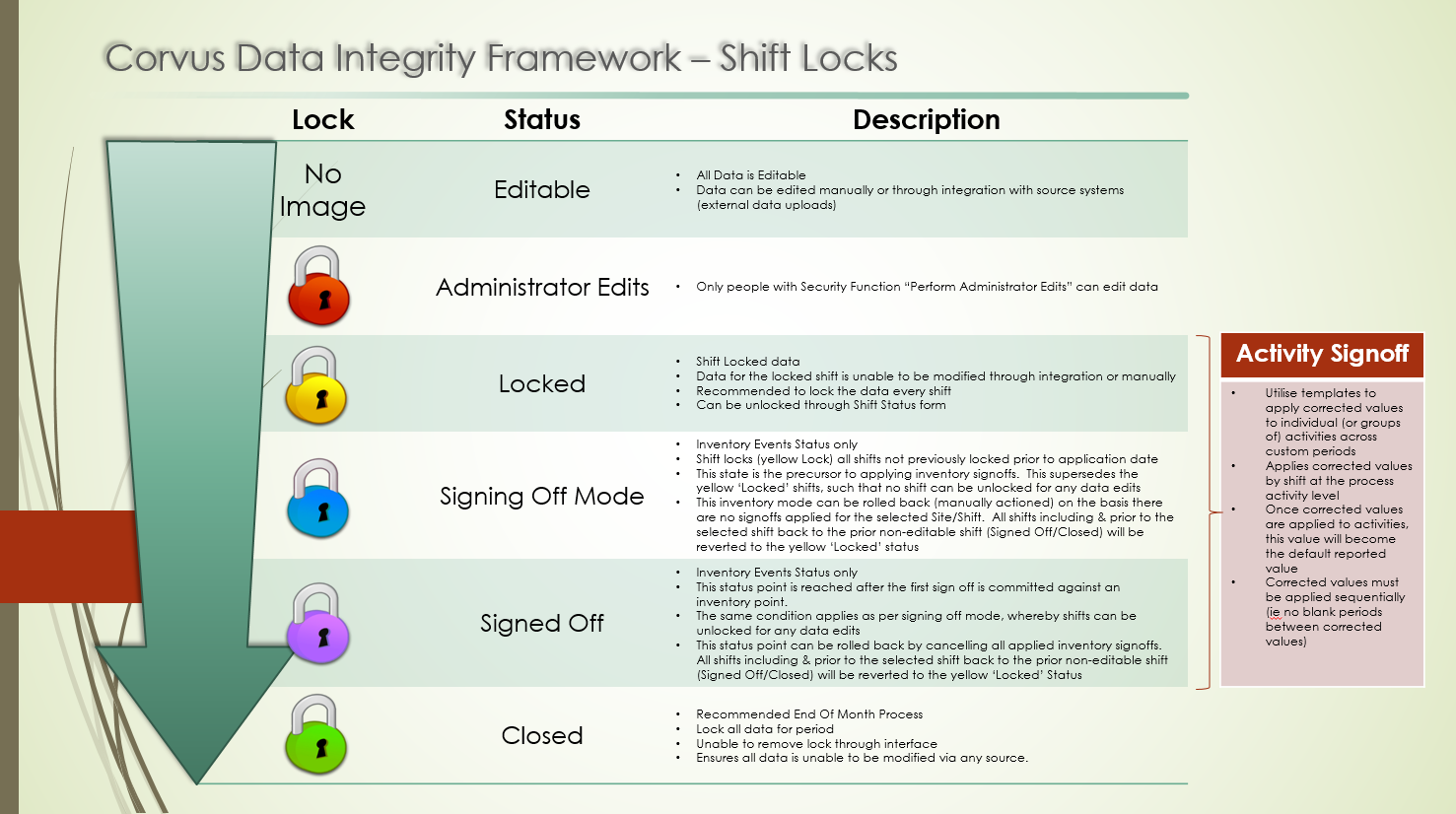Shift Status
All completed shifts should be locked by an Administrator at the end of each shift once the data has been verified that it is true and correct, by using the available exception reports.Data Integrity Checking & Exception Reports Once you have validated the data, applying a lock to the shift will prevent any further edits coming through automatically from the source system or any manual updates. Once a shift is locked in Corvus, changes made to the source system for that shift will not be automatically reflected in Corvus, if you do wish to reflect the Source System data in a shift that is locked, you will need to firstly unlock the shift in Corvus and manually import the source system data, using the External Source Systems|topic=External Source Systems Module module.
- Shift Status can be found via the Data Administration Tab, Select Process Activities using the drop down menu and select the Shift Status module:
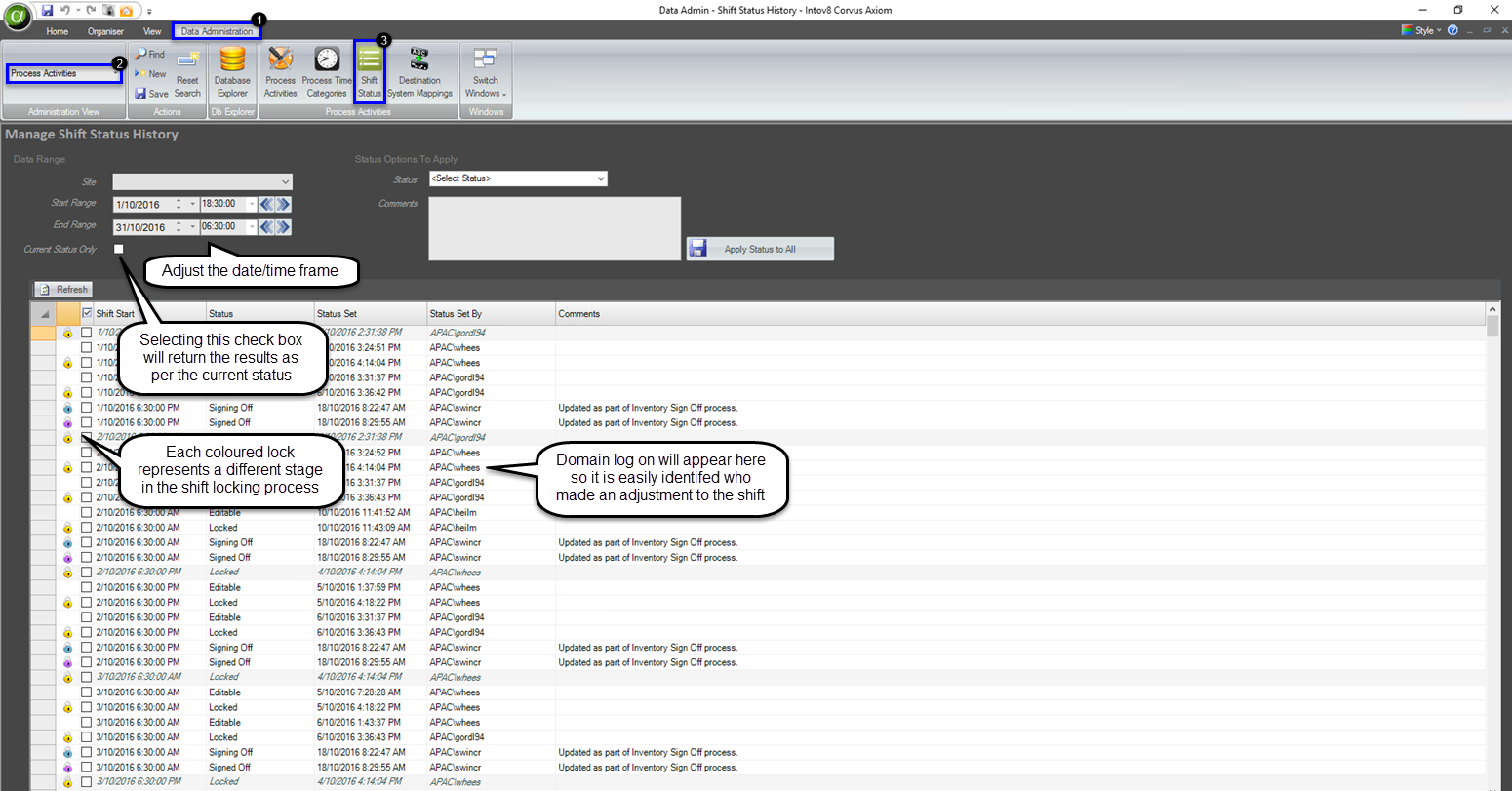
Locking Shifts
- Select the Data Administration tab
- Select Process Activities using the drop down menu
- Select the Shift Status module
- Alter the date range and select Refresh
- Click on the shift you wish to lock and right click
- Select the desired status, Editable, Administrator Edits or Locked
Definitions
Editable: will allow anyone with applicable access to make
changes to that shift. Source System data will also flow through if there is an update available
Administrator Edits: will only allow Administrators to make
edits to that shift
Locked: prevents any changes being made to the shift, e.g.
Manual Edits or Automated Entries
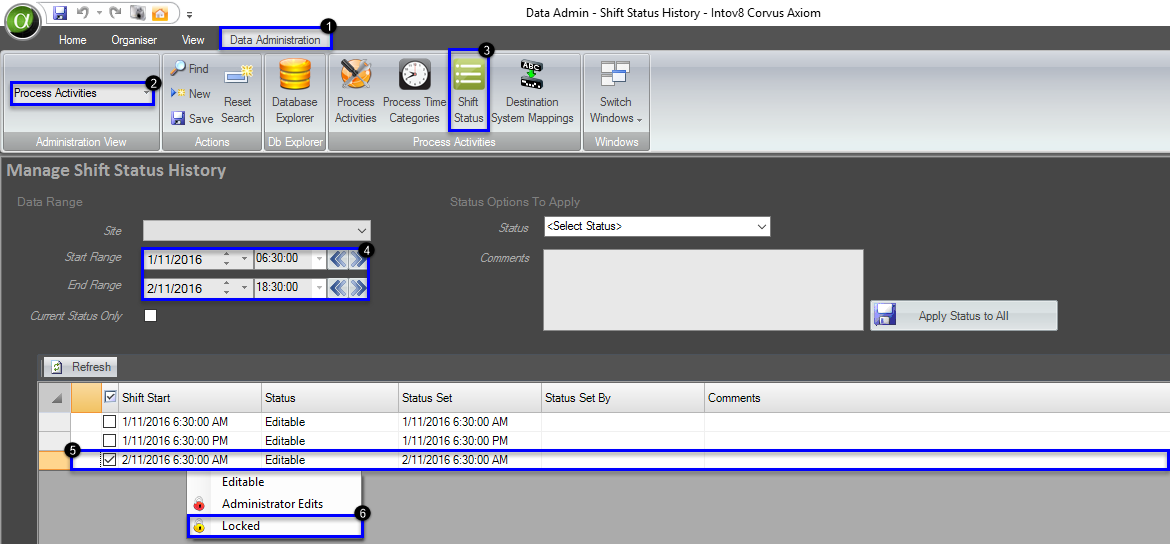
- Once you have applied the locked status, it will display as follows:
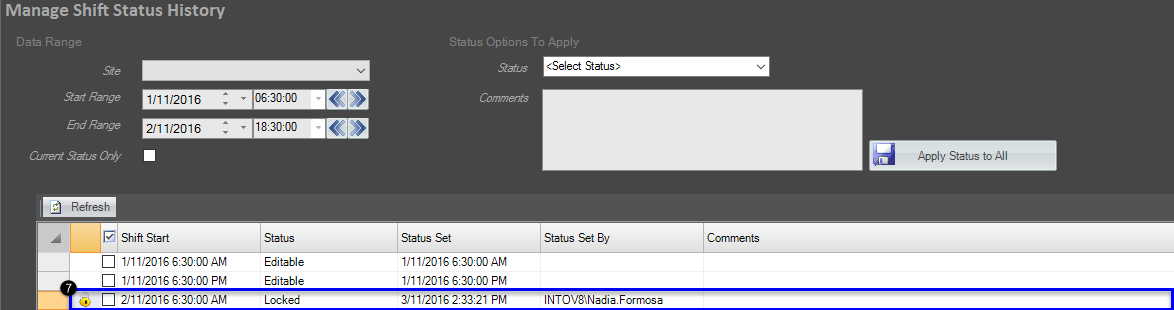
Bulk Status updates are also available:
- Adjust the Date Range to include the shifts that you would like to do a bulk update for
- Tick the check boxes for each shift
- Adjust the Status Options to Apply
- Insert any additional comments
- Select Apply Status to All
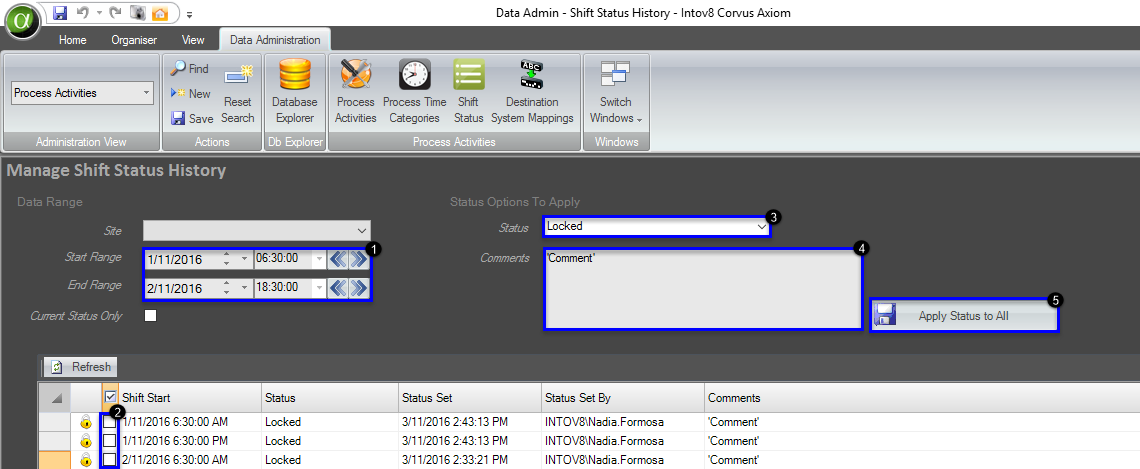
Note, Corvus will time and date stamp each time a shift status is changed, including the domain log on details of whom it was set by.
Corvus Data Integrity Framework – Shift Locks